- 您现在的位置:买卖IC网 > Sheet目录321 > DM240021 (Microchip Technology)KIT STARTER MPLAB FOR PIC24H
��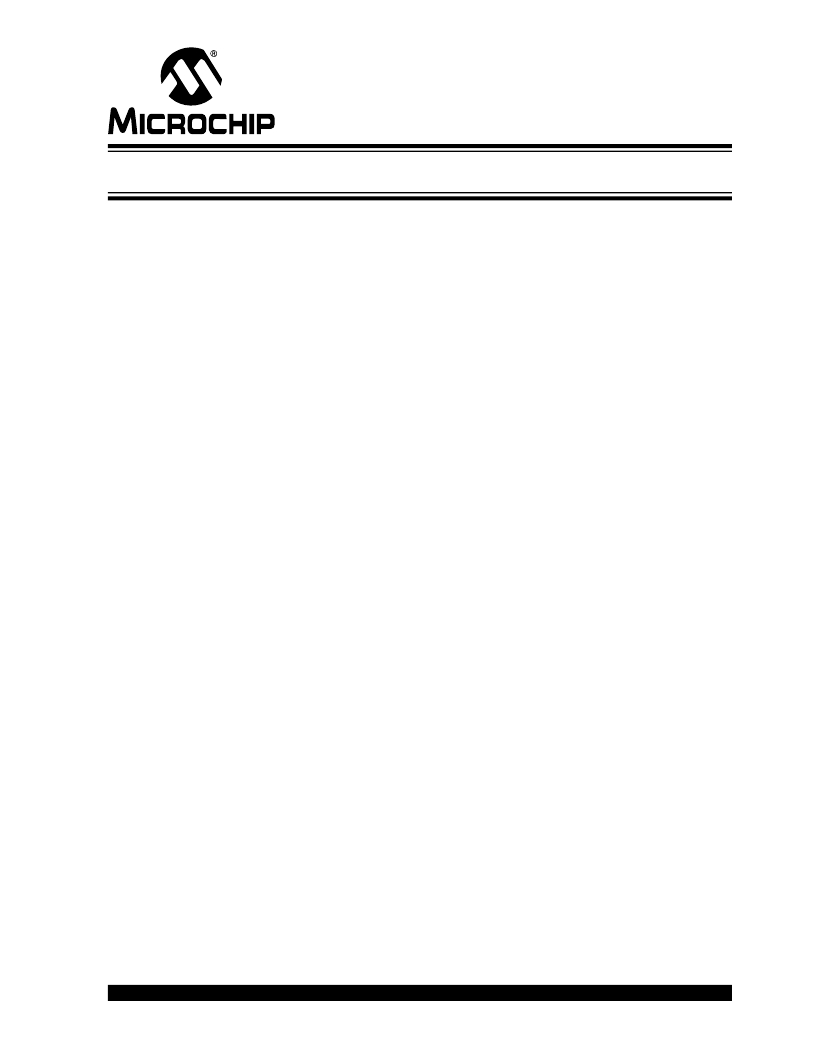 �
�
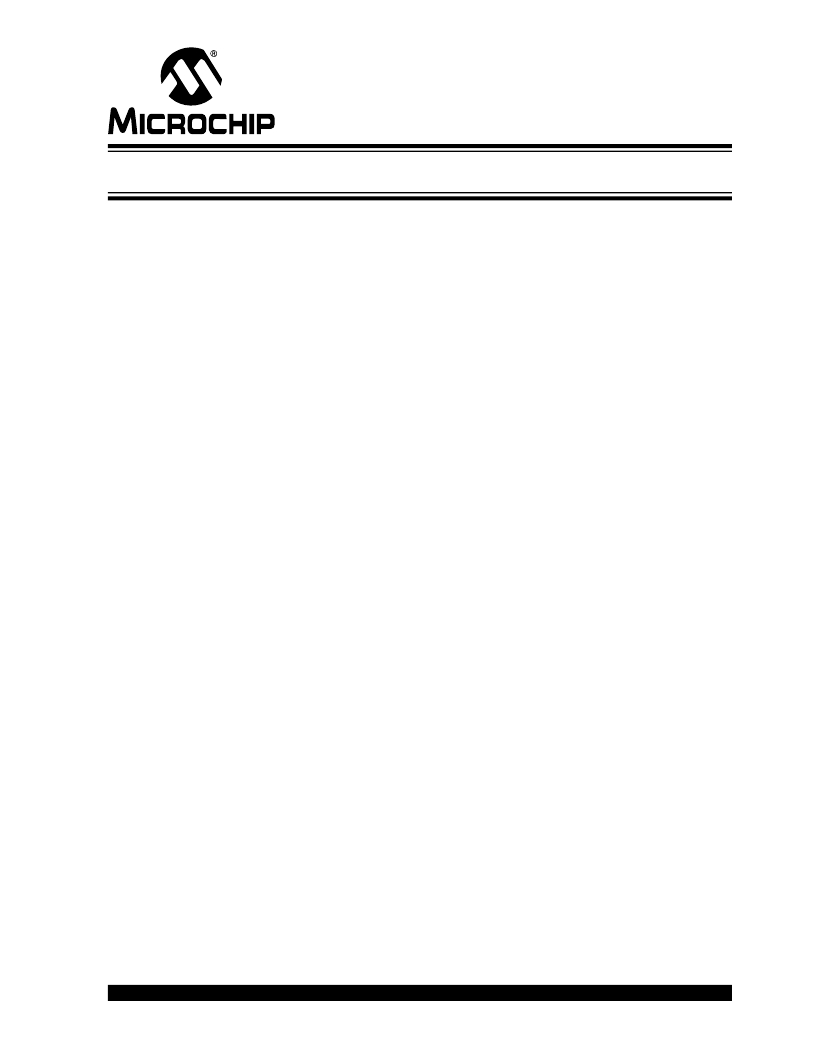 �
�MPLAB� ?� STARTER� KIT� FOR� PIC24H�
�MICROCONTROLLERS� USER� ’S�
�Chapter� 3.� Develop� an� Application�
�The� MPLAB� Starter� Kit� for� PIC24� MCUs� may� be� used� with� MPLAB� ?� IDE,� the� free�
�integrated� development� environment� available� on� Microchip’s� web� site.� MPLAB� IDE�
�allows� the� starter� kit� to� be� used� as� an� in-circuit� debugger� as� well� as� a� programmer� for�
�the� featured� device.�
�In-circuit� debugging� allows� you� to� run,� examine,� and� modify� your� program� for� the�
�device� embedded� in� the� starter� kit� hardware.� This� greatly� assists� you� in� debugging� your�
�firmware� and� hardware� together.�
�Special� starter� kit� software� interacts� with� the� MPLAB� IDE� application� to� run,� stop,� and�
�single-step� through� programs.� Breakpoints� can� be� set� and� the� processor� can� be� reset.�
�Once� the� processor� is� stopped,� the� register� ’s� contents� can� be� examined� and� modified.�
�For� more� information� on� how� to� use� MPLAB� IDE,� reference� the� following�
�documentation:�
�?� MPLAB� ?� IDE� User’s� Guide� (DS51519)�
�?� MPLAB� ?� IDE� Quick� Start� Guide� (DS51281)�
�?� MPLAB� ?� IDE� On-line� Help�
�This� chapter� includes� the� following:�
�?�
�?�
�?�
�?�
�?�
�?�
�?�
�?�
�?�
����������3.1�
�INSTALLING� THE� HARDWARE� AND� SOFTWARE�
�To� install� the� hardware:�
�If� you� have� not� already� set� up� the� hardware� to� run� the� demo,� follow� these� steps:�
�1.� Power-up� the� starter� kit� by� connecting� the� board� to� the� USB� port� of� a� computer.�
�You� should� briefly� see� a� pop-up� balloon� in� the� system� tray� that� states� (1)� new�
�hardware� has� been� found,� (2)� drivers� are� being� installed,� and� (3)� new� hardware�
�is� ready� for� use.� If� you� do� not� see� these� messages� and� the� starter� kit� does� not�
�work,� try� reconnecting� the� USB� cable.� If� reconnecting� the� USB� cables� does� not�
��2.� When� powered� up,� the� application� starts� and� runs� as� described� in� Section� 2.1.�
�To� install� the� software:�
�Run� the� CD-ROM� enclosed� with� the� starter� kit� and� install� the� software� as� directed.�
�?� 2008� Microchip� Technology� Inc.�
�DS51780A-page� 17�
�发布紧急采购,3分钟左右您将得到回复。
相关PDF资料
DM240311
BOARD DEV PIC24F16KA102 XLP
DM300018
BOARD DEMO DSPICDEM 2
DM300019
BOARD DEMO DSPICDEM 80L STARTER
DM300024
KIT DEMO DSPICDEM 1.1
DM330012
KIT USB STARTER FOR DSPIC33E
DM330013
MICROSTICK DSPIC33F/PIC24H BOARD
DNET1
SURGE SUPPRESSOR ETHERNET RJ45
DR-8094
RACK DOUBLE 84"X20.25"X36" BLK
相关代理商/技术参数
DM240311
功能描述:开发板和工具包 - PIC / DSPIC XLP 16-bit Dev Board RoHS:否 制造商:Microchip Technology 产品:Starter Kits 工具用于评估:chipKIT 核心:Uno32 接口类型: 工作电源电压:
DM240312
功能描述:开发板和工具包 - PIC / DSPIC PIC24FJ256DA210 Dev Board RoHS:否 制造商:Microchip Technology 产品:Starter Kits 工具用于评估:chipKIT 核心:Uno32 接口类型: 工作电源电压:
DM240313
功能描述:开发板和工具包 - PIC / DSPIC XLP 8-BIT Dev Board
RoHS:否 制造商:Microchip Technology 产品:Starter Kits 工具用于评估:chipKIT 核心:Uno32 接口类型: 工作电源电压:
DM240314
功能描述:显示开发工具 LCD Explorer Dev Brd RoHS:否 制造商:4D Systems 产品:4Display Shields 工具用于评估:?OLED-160-G1, ?OLED-160-G2 接口类型:Serial 工作电源电压:5 V
DM240315-2
功能描述:射频开发工具 Remote Control Demo Board
RoHS:否 制造商:Taiyo Yuden 产品:Wireless Modules 类型:Wireless Audio 工具用于评估:WYSAAVDX7 频率: 工作电源电压:3.4 V to 5.5 V
DM240316
功能描述:位置传感器开发工具 Motion Sensor Demo Board RoHS:否 制造商:Microchip Technology 工具用于评估: 接口类型: 工作电压:
DM240316
制造商:Microchip Technology Inc 功能描述:DEMO BOARD PIC24F MCU MOTION
DM240415
功能描述:开发板和工具包 - PIC / DSPIC PIC24F Accessory Dev Starter Kit-Android
RoHS:否 制造商:Microchip Technology 产品:Starter Kits 工具用于评估:chipKIT 核心:Uno32 接口类型: 工作电源电压: